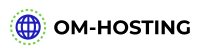Add OpenMeetings and OM-hosting Elastic Private Cloud or Dedicated Servers to your PHP powered website via the integration API.
Below example is done via the openmeetings-php-client, a free PHP Composer Module that OM-Hosting.com publishes and updates. The plugin is based on the OpenMeetings Rest API.
Example use case

How does it work
With the openmeetings-php-client you can wire up your Node.js based website with any OpenMeetings instance.
In order to use Clustering and scaling for OpenMeetings you can use OM-hosting.com Elastic Private Cloud or you can use other ways of Clustering OpenMeetings.
Where to get started
The PHP Composer module can be installed into you PHP project by:
php composer.phar install openmeetings-php-clientAfterwards you can access different API methods for example:
$BASE_URL = "http://localhost:5080/openmeetings";
$config = new Configuration();
$config->setHost($BASE_URL . '/services');
$userApiInstance = new UserServiceApi(null, $config);
//1. Login to service
$serviceResultLoginWrapper = $userApiInstance->login("soapuser", "!HansHans1");
if ($serviceResultLoginWrapper->getServiceResult()->getType() != "SUCCESS") {
$text = "Login Failed " . $serviceResultLoginWrapper->getServiceResult()->getMessage();
return view('hello_index', ['text' => $text]);
}
$sid = $serviceResultLoginWrapper->getServiceResult()->getMessage();Full source code can be seen in an sample projects using the module in PHP using the the Laravel framework, see: https://github.com/om-hosting/openmeetings-php-laravel-sample-project
You can find details about all API endpoints and examples at: https://github.com/om-hosting/openmeetings-php-client#documentation-for-api-endpoints